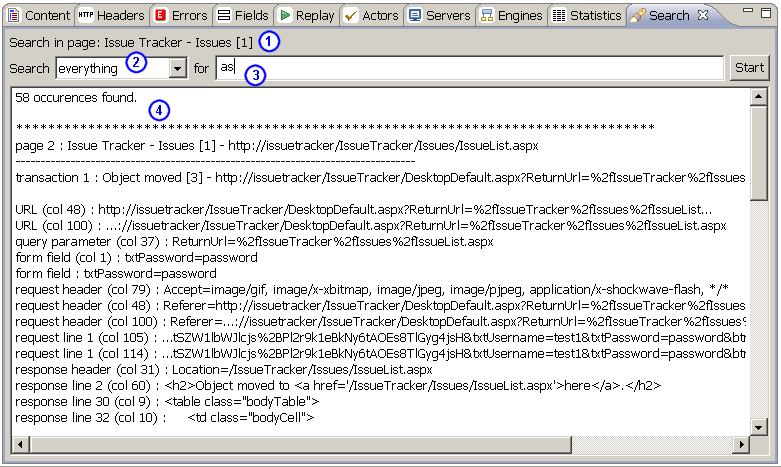
The Search View searches a testcase (or web page or transaction) for a text string. The Headers View is opened by selecting Window->Show View->Search from the main menu.
In the example below, the results are shown for a search of all parts of web page "Issue Tracker - Issues[1]" for the text string "as".
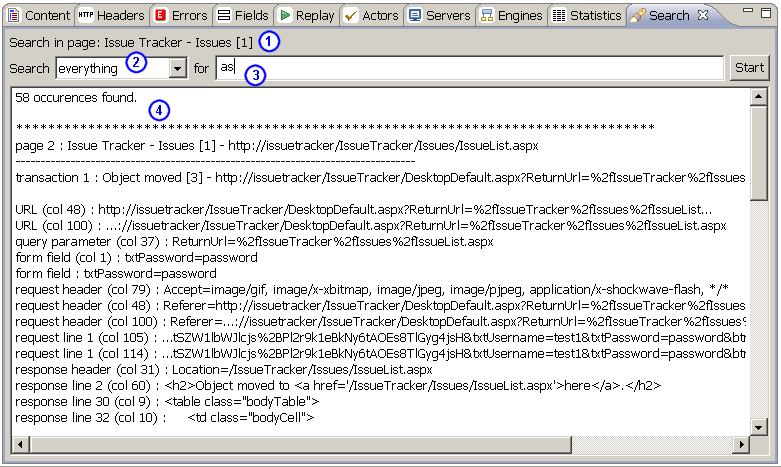
1. The title of the item to search (selected in Navigator View or Testcase Editor)
2. Which parts of the item to search
3. The text to search for
4. The search results
Note that all searches are case-sensitive.
The search can be narrowed to certain parts of the transactions, such as URLs or form fields.
Note that some of the parts are overlapping. For example, query parameter fields are part of the URL. Therefore, when searching everything, a match found in a query parameter field will be duplicated by a match in the URL.