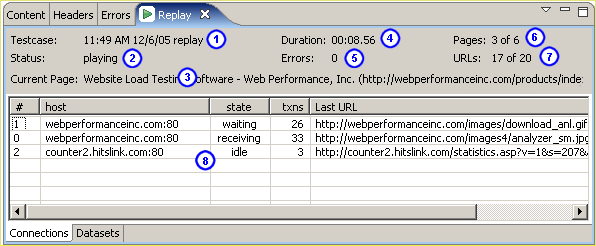
The replay view allows you to monitor the status of a replay as it is performed. To open the replay view, select the Window->Show View->Replay selection from the main menu.
For details on performing replays, see the Replaying manual page.
note: By default, the Replay View is placed in the same window pane as the Content View. In order to see the pages as they complete and view the replay status information at the same time, it may be useful to move the Replay View to another window pane (see the Navigating the UI section for details).
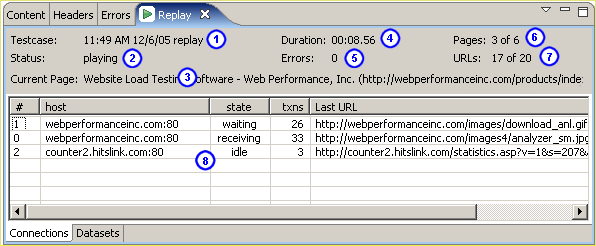
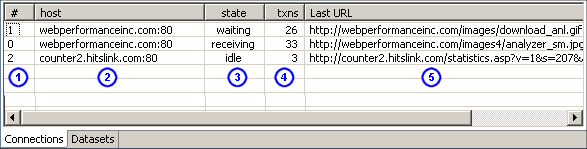
This table shows details about each connection established during the replay.
This shows each of the dataset rows that is currently in use by the Virtual User (VU) during the replay.
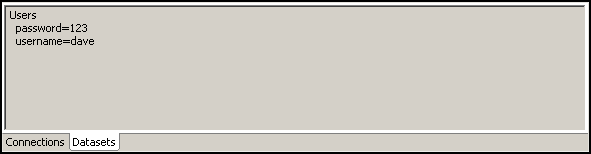
In the above example, the Virtual User is using one dataset - Users. The dataset has two fields, password and username, and the currently selected row has values "123" and "dave" for those fields.
These actions are available from the Replay View menu:
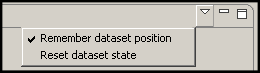
When a VU replays a testcase and it has modifiers configured to pull values from a dataset, the position of the row in the dataset is automatically advanced when the row is returned. This allows a testcase to be replayed multiple times with different data. This setting is on by default. Turning it off will cause the VU to start at the beginning of each dataset when the replay begins.
This action forces the VU to reset the next position of each dataset to the beginning. Rows currently in use are not affected.