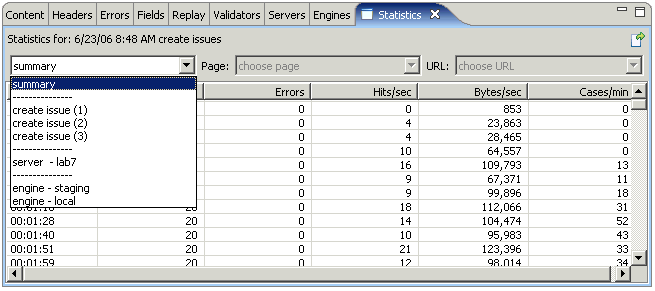
This view provides access to the detailed metrics gathered during a load test. The drop-down choice fields at the top provide navigation to the various categories and levels of metrics.
Please note that the Metrics view was formerly know as the Statistics view.
The first field allows selection from the 4 main categories:
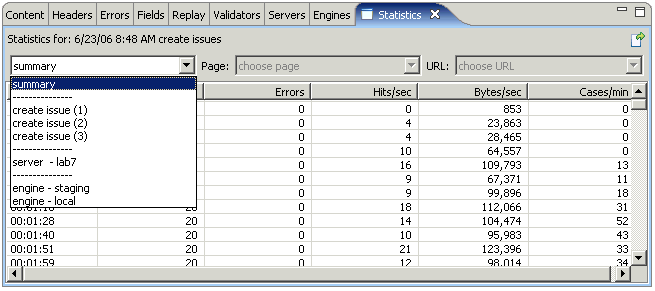
When a testcase is selected in the first choice field, the remaining fields allow selection of the page and URL within the testcase.
Tooltips for each column describe the meaning of each column.
The data displayed in the view can be exported at any time to CSV format. To export, press the export button and then provide a file location.