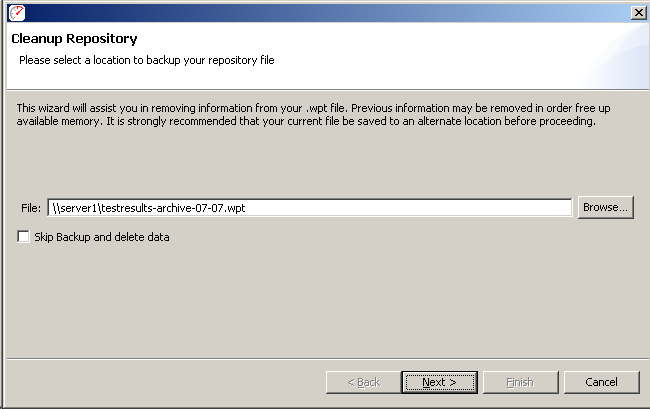
The Repository Cleanup Wizard will guide you through cleaning up excessive data from your repository. This allows for reduced memory utilization by the application, and also provides a way to archive old information.
To start the wizard, right click on your repository in the Navigator View, select the Tools menu, and select Cleanup.
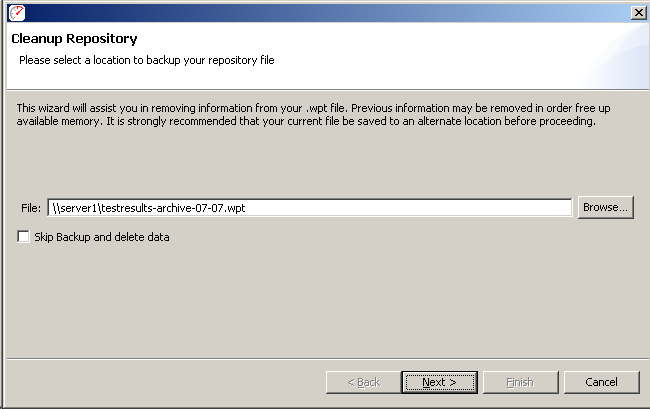
First, the wizard will need to know where to backup the existing data. It is recommended that this step not be skipped, since it is possible to accidentally remove some information without recognizing it's importance.
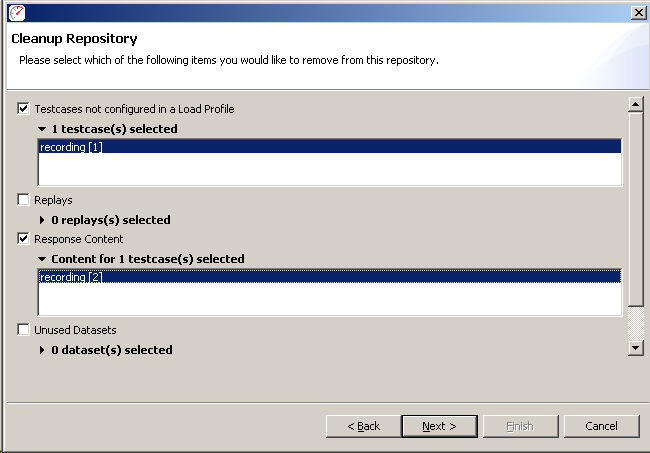
On the next screen, the wizard will prompt you for what information you would like to remove. This includes the following options:
Testcases not configured in a load Profile: any testcases you have recorded or created, which are not configured to run in a load test
Replays: replays of your testcases which have been run in the past
Response Content: the content of each URL in your testcase. Removing content prevents the Content View, and many testcase configuration options from operating normally. Only testcases which have already been configured for replay will be available in this list.
Unused Datasets: Datasets which are not referenced by any remaining testcases
Loadtest Results: Results from your previous load tests