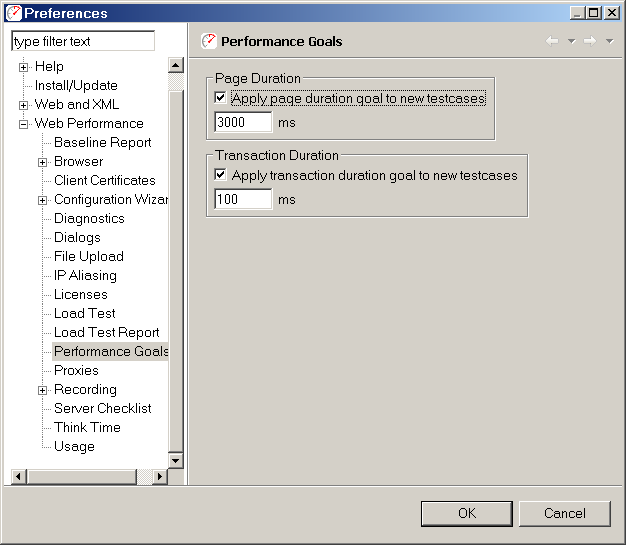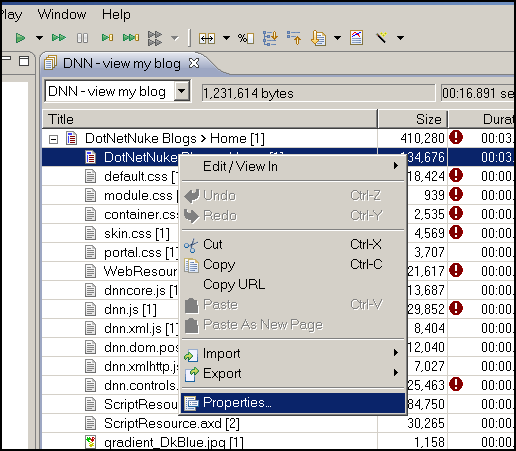
Performance Goals allow you to express the level of performance that is desired for web pages and transactions in a testcase. This goal is expressed in seconds or milliseconds and is evaluated against the total duration of the web page or transaction. When a performance goal has been applied to a page or transaction, the status of the performance relative to the goal will be displayed in relevant places in the user interface - such as the testcase editor and the reports.
Web Performance Load Tester™ allows configuration of performance goals individually for each page and transaction in a testcase or for an entire testcase. . The goals may be configured in three different places - depending on the scope of goal you wish to apply. By default, a page performance goal will be applied to each testcase when it is recorded using the value supplied in the Recording Configuration Wizard (in the Record menu).
Individual performance goals are applied in the properties dialog for the web page or transaction - which can be accessed via the pop-up menu:
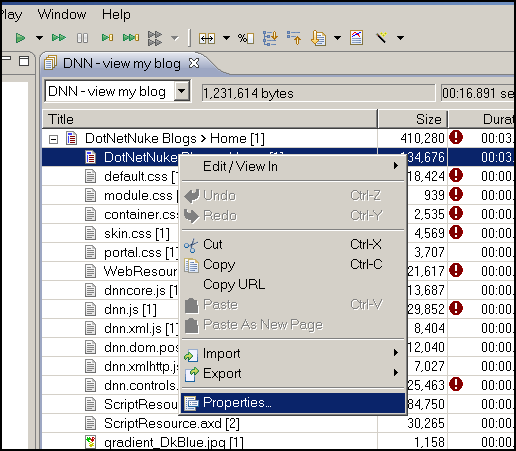
The picture below shows the a transaction configured with an individual performance goal. The dialog for setting an individual page goal is similar.
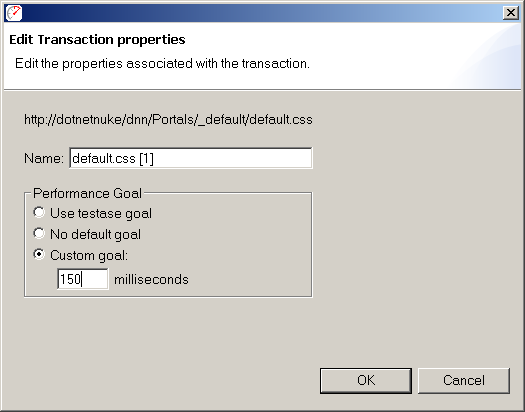
Apply performance goals to each page (or transaction) in a testcase in the above manner can be repetitive if the goal is the same for every page. To eliminate this work, a page or transaction performance goal may be specified for the entire testcase. It will be applied to every page or transaction that is configured to use the testcase goal (this is the default setting). The goals may be configured on the testcase properties dialog, accessed via the pop-up menu in the Navigator view or the Edit menu. In the example below, a default performance goal is configured that will be applied to each page or transaction in the testcase that are configured to use the testcase goals.
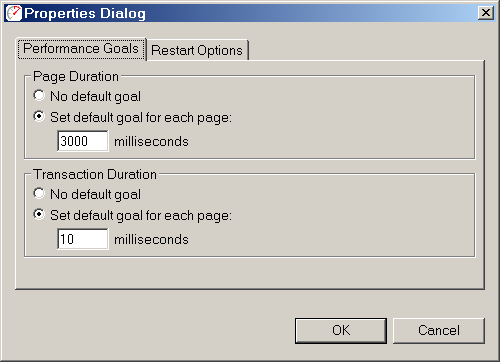
The Performance Goal preference page allows changes to the automatic performance goals. The Performance Goal page is located in the Web Performance section of the Preferences dialog (Window->Preferences menu item). Use these settings to automatically apply performance goals to new testcases when they are created.