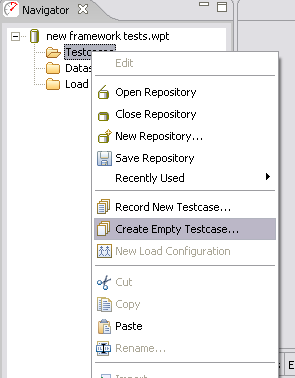 If the imported transactions are intended to be imported into a new testcase,
then you may right-click on the "Testcases" node of an open repository, and
select "Create Empty Testcase…".
If the imported transactions are intended to be imported into a new testcase,
then you may right-click on the "Testcases" node of an open repository, and
select "Create Empty Testcase…".
Occassionally, there may be a scenario where the normal process of recording a transaction is not appropriate. This sort of case could arise when attempting to test a Web Service, with a client does not support manual configuration of it's proxy servers. In this event, individual transactions may be created and imported into Web Performance Load Tester in order to create the desired testcase.
In order to import a transaction, a valid HTTP request and response pair will need to be created. This may be accomplished either through a network diagnostic utility, or another application capable of creating the exact transaction content given the testing environment. The file format should be a plain text file, containing the raw HTTP message, without any further information.
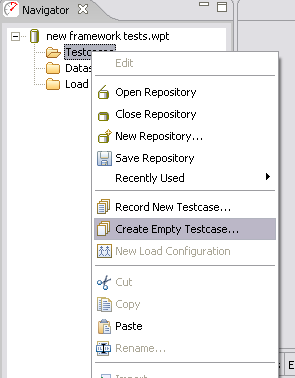 If the imported transactions are intended to be imported into a new testcase,
then you may right-click on the "Testcases" node of an open repository, and
select "Create Empty Testcase…".
If the imported transactions are intended to be imported into a new testcase,
then you may right-click on the "Testcases" node of an open repository, and
select "Create Empty Testcase…".
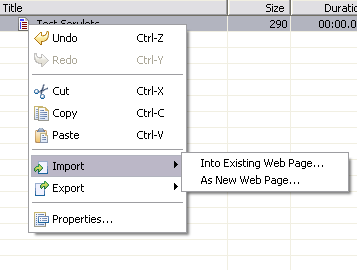 With a Testcase Editor open, you may right-click on any Web Page within the
editor and select
Import » Into Existing Web Page…,
or right-click anywhere in the editor and select
Import » As New Web Page… to
create a new Web Page for your transaction.
With a Testcase Editor open, you may right-click on any Web Page within the
editor and select
Import » Into Existing Web Page…,
or right-click anywhere in the editor and select
Import » As New Web Page… to
create a new Web Page for your transaction.
With the Import Transaction dialog open, simply select the locations of the appropriate request and response files, and then press "OK". The transactions will then imported into Web Performance Load Tester, for use during Replays and Load Testing.
Web Performance Load Tester is fully capable of also exporting raw transaction data
from a Testcase Recording or Replay. To do this, simply open the recording or
replay in a Testcase Editor, and select the transaction you would like to
export data from.
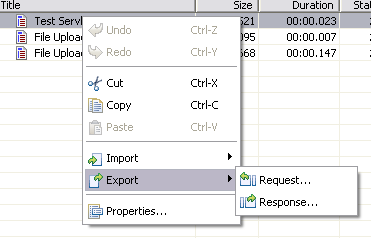 Right click on the transaction, and select "Export".
You may export either the request or the response to a single file. From there,
simply select the location and name for the file, and press "OK". A
new file will be created with the complete message saved.
Right click on the transaction, and select "Export".
You may export either the request or the response to a single file. From there,
simply select the location and name for the file, and press "OK". A
new file will be created with the complete message saved.