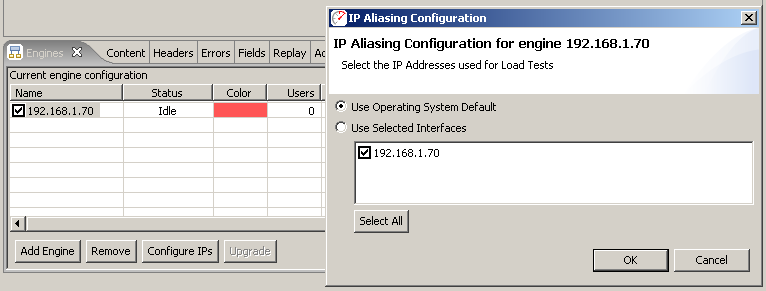Open topic with navigation
IP Aliasing Configuration
If a system is configured for use with multiple IP addresses, it may
be necessary to select which IP addresses should be used during a load
test. These IP addresses may be specific per network adapter, or the workstation
may be specifically configured for
multiple IP addresses.
Configuring the local Workstation
The IP Aliasing preference page may be accessed by selecting
Window → Preferences → Web Performance → IPAliasing.
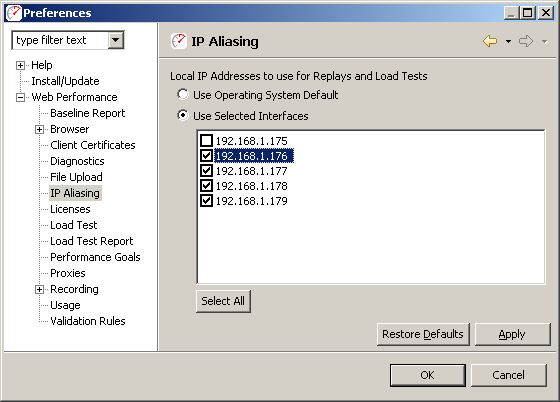 This page will display a list of the IP addresses available
on the current system, which may be used to reach other servers. By default,
Web Performance Load Tester is configured to use the default configuration,
specified by the Operating System. However, if more control is desired,
then the dialog can be set to "Use Selected Interfaces", and
the checked IP addresses will be used. If the workstation has multiple
IPs, then can be used to allow different users to originate from different
IPs on the same workstation. Further, if some of the IP addresses are
not appropriate for load testing (eg. a wireless connection) in the current
environment, then those addresses may be unselected.
This page will display a list of the IP addresses available
on the current system, which may be used to reach other servers. By default,
Web Performance Load Tester is configured to use the default configuration,
specified by the Operating System. However, if more control is desired,
then the dialog can be set to "Use Selected Interfaces", and
the checked IP addresses will be used. If the workstation has multiple
IPs, then can be used to allow different users to originate from different
IPs on the same workstation. Further, if some of the IP addresses are
not appropriate for load testing (eg. a wireless connection) in the current
environment, then those addresses may be unselected.
Remote Engine Configuration
The IP Aliasing configuration may also be specified for Remote Engines.
In the Engines View, simply select an Engine that you would like to configure,
and press the "Configure IPs" button. A dialog is displayed
for the Engine's current IP aliasing configuration, which apply in the
same way as outlined above.
Open topic with navigation
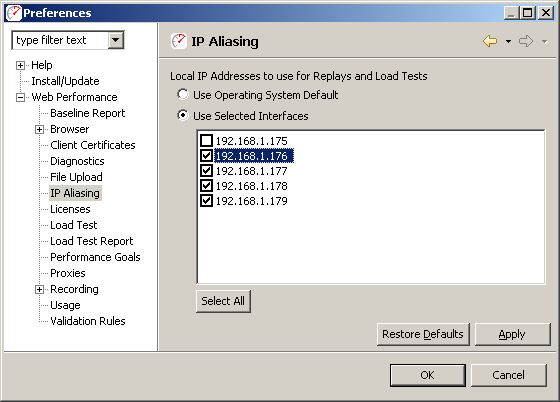 This page will display a list of the IP addresses available
on the current system, which may be used to reach other servers. By default,
Web Performance Load Tester is configured to use the default configuration,
specified by the Operating System. However, if more control is desired,
then the dialog can be set to "Use Selected Interfaces", and
the checked IP addresses will be used. If the workstation has multiple
IPs, then can be used to allow different users to originate from different
IPs on the same workstation. Further, if some of the IP addresses are
not appropriate for load testing (eg. a wireless connection) in the current
environment, then those addresses may be unselected.
This page will display a list of the IP addresses available
on the current system, which may be used to reach other servers. By default,
Web Performance Load Tester is configured to use the default configuration,
specified by the Operating System. However, if more control is desired,
then the dialog can be set to "Use Selected Interfaces", and
the checked IP addresses will be used. If the workstation has multiple
IPs, then can be used to allow different users to originate from different
IPs on the same workstation. Further, if some of the IP addresses are
not appropriate for load testing (eg. a wireless connection) in the current
environment, then those addresses may be unselected.