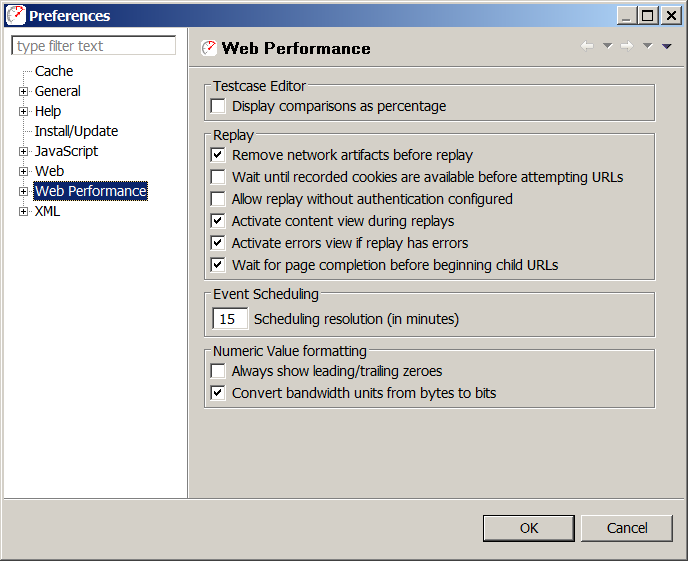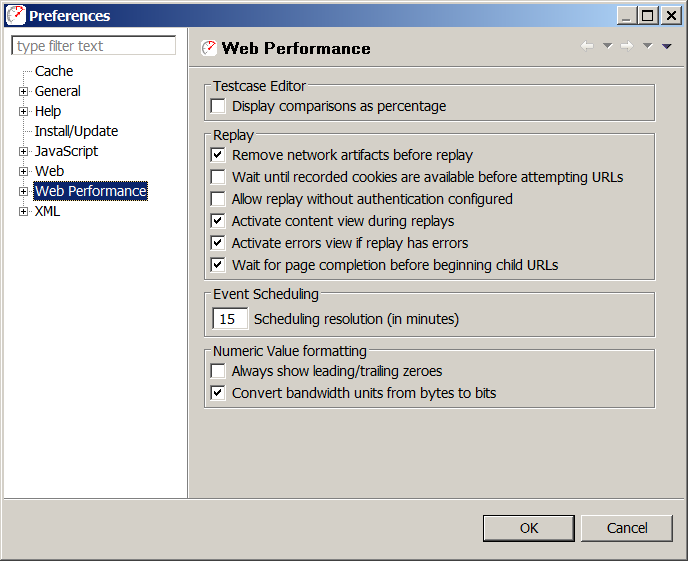Open topic with navigation
General Settings
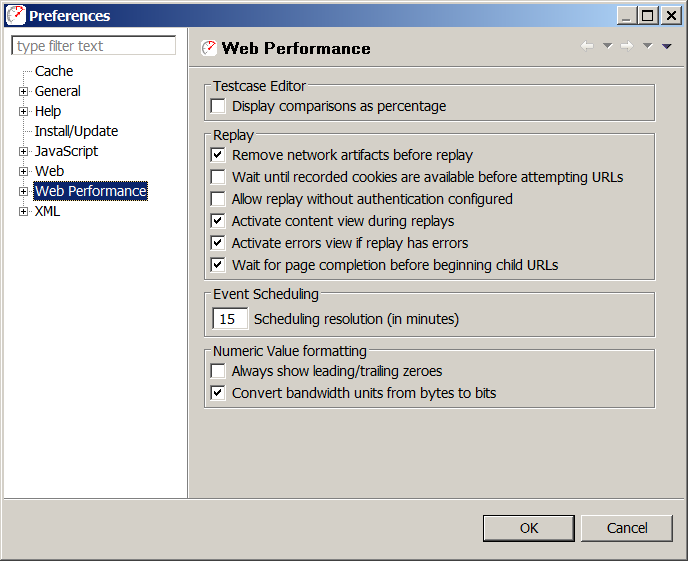
Testcase Editor
These settings affect the default behavior
of the Testcase Editor.
Replay
- Network errors can
automatically be pruned from the testcase by selecting the Remove
network errors before replay item. The replay is not allowed to
continue until the network errors are either automatically or manually
removed. Turning this setting on allows the application to remove the
network errors without displaying a warning dialog.
- Replays containing
NTLM or Basic authentication should have the user identity configured
before attempting to replay the testcase. In some scenarios, this behavior
may need to be overridden. Changing the Allow
replay without authentication configured item allows a replay to
proceed even if the authentication is not configured.
- The Content View
displays the Web Pages as they are completed during a replay, and the
View is made visible in order to show the content. To prevent the Content
View from automatically becoming visible during replay, change the Activate content view during replays
item.
- By default the Virtual
User will wait for a page to complete prior to loading the child resources
on the page. Turning off this setting will cause the Virtual User to start
loading child resources as soon as the start of the response is received.
Open topic with navigation