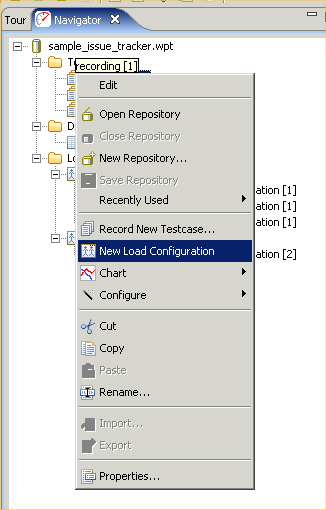
Once a testcase is recorded then baseline analysis can be performed by creating a Load Configuration. The purpose of the configuration is to specify the basic parameters of the load which will be used to generate the analysis, i.e. number of users, bandwidth of the users, etc.
To start a Baseline Analysis right-click on the test case and select New Load Configuration.
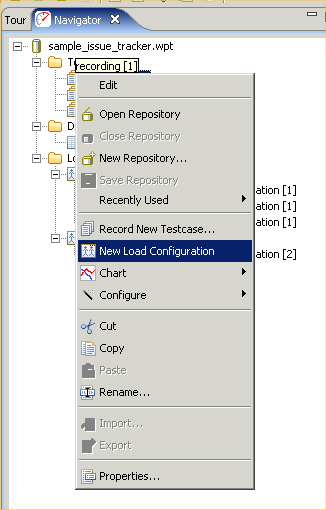
A new Load Configuration window will appear as shown below. This can be configured using the information in the Load Test Configuration Editor section of the Reference Manual.
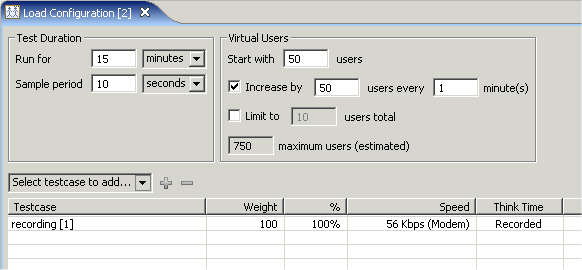
Once this has been configured to describe a load test, then the baseline analysis can be viewed by right-clicking on the Load Test Configuration in the Navigator:
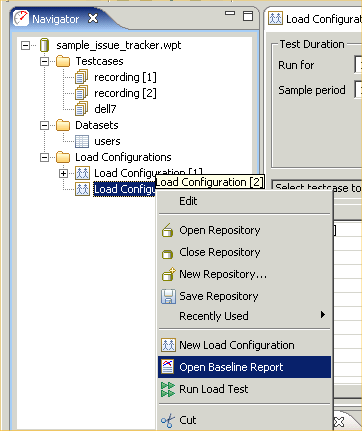
The following Baseline Performance Analysis report will appear:
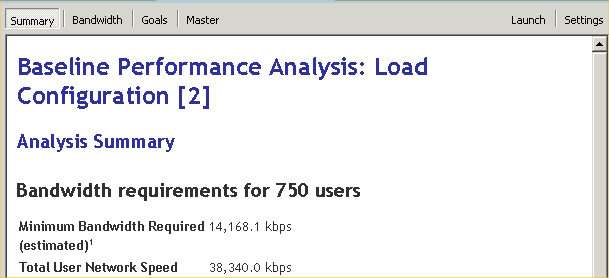
The Summary gives an overall summary of the report's findings, the Bandwidth report gives estimated values for the minimum and maximum bandwidth connection needed by the hosting company to support the specified number of users, and the goals shows how many of the web pages will be estimated to meet or fail the performance goals. Of course these are just estimates and an actual load test will need to be run to get definitive answers.